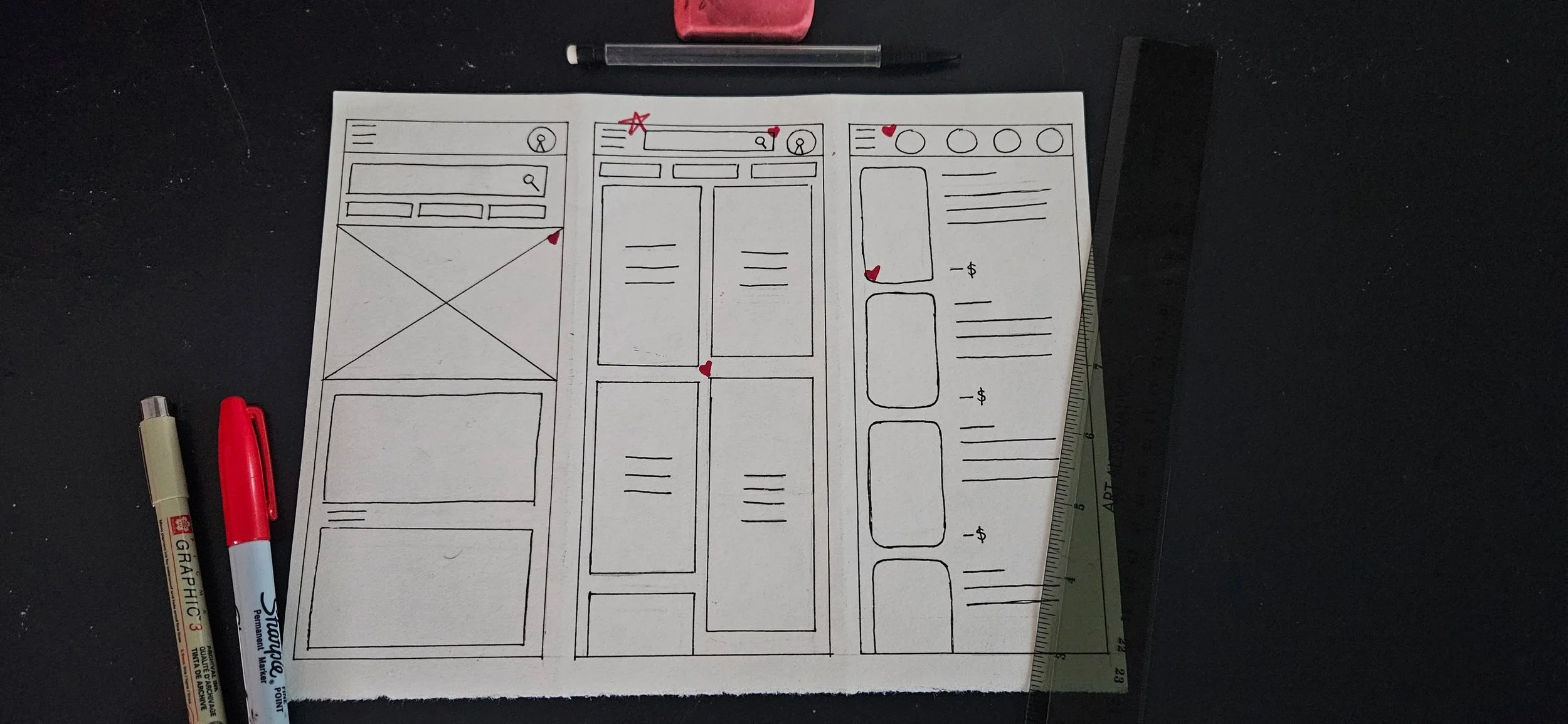Socializing online and In Real Life
Project: SocIRLy Role: Team Lead, Visuals, Interactions Duration: 4Weeks
SocIRLy is an online social media app where users can find and share custom made invitations to events hosted by local community members. For this project I designed a goal oriented application so it was imperative that I focus on persona creation and setting clear goals. The most important thing to remember for this vision was for this to be developed as a mobile based application rather than being web-based to connect intimately with users.
Product Vision
The Beginning
With my initial idea in mind I chose to use a goal oriented application instead of a web-based one with the intention of being used primarily on a cellphone. To start the design process I first asked myself some key questions about the core concept of the product.
What is the product?
Who is the product made for?
What are our user’s goal?
What challenges could the user face?
What steps should the user go through to complete their goal?
First Interview
I found data from the User interviews to give very impactful insight to the reality of the user experience. I took the data from these interviews and began to visualize them for a more in depth understanding. I separate the data into groups of tasks which were further categorized into high level goals for improvement in efficiency, process and goal fulfillment. Recognizing the issues that each interviewer faced allowed me to shape the goals, and the app, in a manner that would be most beneficial to the user.
Meet the users
Name: Alex
Age: 20
Job: UNCG Student
Whenever Alex is not working or studying for class he loves to go out and meet new people. There are a lot of student led initiatives on campus but its hard to keep up with everything. SocIRLy allows him to follow and keep up with some of his favorite student lead events.
Name: Stephen
Age: 35
Job: Community arts coordinator
Stephen is in charge of putting together community functions such as fundraisers, gallery walks, and other community events. Stephen uses SocIRLy to connect members of his community together in one place where they can easily RSVP and pay for tickets
Name: Kenzie
Age: 16
Job: Highschool Student
Kenzie loves to throw elaborate parties for her birthday and wants to invite all of her friends without the mess of crafting individual paper invites. With SocIRLy Kenzie can make one digital invite with all the invitation and send them out to her friends with one click.
Competitive Analysis
looked at several different potential competing companies and found some that competed directly with SocIRLy and some that didn’t. I saw the opportunity to capitalize on this by observing the aspects of these apps that work well and parts that could be improved upon so that our product could run just as effectively if not more effectively than competitors.
The majority of features between competitors were similar to one another but I did notice these key comparisons.
Easily Browsable vs Difficulty browsing
Too many screens vs simplified interaction
Distracting interface vs Minimalistic interface
Preparing the Journey
I put together a userflow chart of what a routine start-to-finish journey looks like for purchasing event tickets. This helped in understanding the ways a user will interact with the product. It also gave insight to what navigation would look like.
Wireframing
After sketching out some paper wireframes and thinking through the preliminary user flow, I reviewed what was necessary, what was unnecessary, and what needed improvements. I poured a lot of time into this step to make sure we had the finishing touches on the underlying UX before moving on to the visuals. From here I did a usability test to ensure that everything was easily accessible.
After creating the prototype from the low fidelity wireframe I prepared a 15 question survey for participants to fill out before we began conducting a usability test. I asked 5 different participants to run through different scenarios in the prototype in hopes of garnering enough feedback to use for the next step of design iterations.
Trending?
Making Posts
Ticket Amounts?
Ticket Confirmation?
High Fidelity Prototype
Style Guide
Keeping the color combination simple yet bold was imperative to the design and function of this app. Considering the fact that this app intends to hold thousands of personally customized fliers, the goal for the design was to enhance the beauty of those fliers, not to distract from them.
Color
#EAE6E1
#000000
#FF0800
#FFFFFF
Type
H1
H2
P1
Buttons
Button
Small
Normal
Button
Large
Button
Pressed
Button
Thank you
for reviewing my first ever UX Design Project SocIRLy. If you have any questions or feedback at this time please don’t hesitate to connect with me on my linkedin that is linked bellow